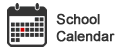Remote Access
From here you can access the online applications you have been given access to.
|
|
Login to your school e-mail accountRemotely access your school e-mail, contacts and calendar. Use username@robertcarretrust.uk as your username. |
Login to Microsoft TeamsLogin to Microsoft Teams. Use username@robertcarretrust.uk as your username. |
|
Login to Microsoft Office 365Login to Microsoft Office 365 to access Microsoft Teams, Microsoft SharePoint and much more. Use username@robertcarretrust.uk as your username. |
|
View the school calendarAccess the school calendar. |
|
Access your school files (Foldr)Remotely access your school files and folders. If you have an Apple iOS or Google Android device you can access Foldr by searching for Foldr within the Apple or Google Android app stores. Once you have installed Foldr on your device enter files.kshs.uk in the Foldr Address box. Next enter your school Username and Password in the associated boxes and select Done. If you require help using Foldr click here for more information. |
ICT Support
You can access direct support by e-mailing icthelp. We are unable to respond to ICT Support requests from unknown e-mail addresses. Students - please use your school email account. Parents - please use an e-mail address you have already registered with the school.
Multi-Factor Authentication
In order to combat the risk of ever-growing cyber threats, we are taking further steps to secure our ICT systems. We are enabling Multi-Factor Authentication (MFA) on all student Microsoft Office 365 accounts. For more information review the Setting Up Multi-Factor Authentication (MFA) and Self Service Password Reset (SSPR) (Student) belp guide.
Resetting Passwords
During School Closure or School Holiday
If you have forgotten your password please ask your parent or guardian to email icthelp from an e-mail address they have already registered with the school. We are unable to respond to password reset requests from unknown e-mail addresses.
During Term Time
If you have forgotten your password please ask your Form Tutor or Class Teacher to reset your password.
Self-Service Password Reset (SSPR)
SSPR will enable you to reset your password yourself if you have forgotten it. To enable SSPR you need to add a mobile phone number and personal e-mail address to the Security info section of your Office 365 account. For more information review the Setting Up Multi-Factor Authentication (MFA) and Self Service Password Reset (SSPR) (Student) help guide.

As a Student of the Robert Carre Trust you are entitled to free copies of Microsoft Office 365. During your time at the Trust you can install Microsoft Office 365 applications on your PC, Mac, Smartphone or Tablet.
More Information about Microsoft 365
Service Availability
View or subscribe to up-to-date service availability information.